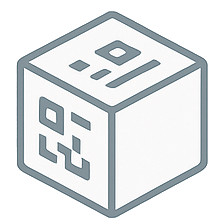🔒 Understanding QR Code Security Risks
While QR codes offer convenience and efficiency, they also present unique security challenges. Since QR codes can contain any type of data and lead users to various destinations, they've become a popular attack vector for cybercriminals. Understanding these risks is the first step in protecting yourself and your organization.
🎯 Common Attack Types
- Malicious URLs: QR codes leading to phishing sites or malware downloads
- Data Harvesting: Codes that collect personal information without consent
- Social Engineering: Fake QR codes replacing legitimate ones
- WiFi Attacks: Rogue network credentials in WiFi QR codes
- App Store Redirects: Leading to fake apps that steal data
- Payment Fraud: Fake payment QR codes for financial theft
🚨 Real-World Attack Scenarios
⚠️ Restaurant Menu Attack
Attackers place fake QR codes over legitimate restaurant menu codes, leading customers to fake ordering sites that steal credit card information.
⚠️ Parking Payment Scam
Fake QR codes on parking meters redirect to fraudulent payment sites, stealing payment information while appearing legitimate.
⚠️ WiFi Network Trap
Malicious WiFi QR codes connect devices to rogue networks, allowing attackers to intercept all internet traffic.
🛡️ Essential Security Best Practices
For End Users
- Preview Before Visiting: Use QR scanners that show URLs before opening them
- Verify the Source: Only scan codes from trusted, official sources
- Check URLs Carefully: Look for suspicious domains or misspellings
- Be Cautious with Personal Info: Never enter sensitive data through QR-linked sites
- Use Secure Scanners: Choose reputable QR code scanning apps
- Keep Software Updated: Ensure your device and apps are current
For Businesses and Organizations
- Use Trusted Generators: Only create QR codes with reputable services
- Monitor Your Codes: Regularly check that your QR codes haven't been replaced
- Educate Users: Provide clear instructions and security awareness
- Implement Analytics: Track QR code usage to detect anomalies
- Use HTTPS: Always link to secure, encrypted websites
- Brand Your Codes: Make them visually distinct and hard to replicate
🔍 How to Identify Safe QR Codes
✅ Signs of Legitimate QR Codes
- Placed by official establishments or organizations
- Include clear branding and contact information
- Professionally designed and printed
- Accompanied by explanatory text or instructions
- Found in expected, logical locations
- Lead to official websites with proper SSL certificates
🚩 Red Flags to Avoid
- QR codes that appear to be stickers over existing codes
- Codes in unusual or unexpected locations
- Poor print quality or obviously homemade codes
- No accompanying explanation or branding
- Codes that lead to suspicious or unfamiliar websites
- Requests for immediate personal or financial information
📱 Choosing Secure QR Code Scanners
Recommended Features
- URL Preview: Shows destination before opening
- Malware Detection: Scans links for known threats
- Privacy Controls: Doesn't track your scanning activity
- Safe Browsing: Integration with security databases
- Content Filtering: Blocks potentially harmful content types
Built-in vs. Third-Party Scanners
Built-in Camera Apps: iOS and Android camera apps provide basic security but limited preview options.
Dedicated QR Apps: Often offer better security features but research the developer's reputation first.
🏢 Enterprise QR Code Security
Employee Training
- Regular security awareness sessions about QR code risks
- Clear policies on scanning unknown QR codes
- Reporting procedures for suspicious codes
- Guidelines for creating and deploying QR codes
Technical Controls
- Network filtering to block malicious URLs
- Mobile device management (MDM) policies
- Regular security audits of QR code usage
- Centralized QR code generation and management
🛠️ Secure QR Code Creation Guidelines
Technical Security Measures
- Use HTTPS: Always link to encrypted websites
- Short URLs: Avoid URL shorteners that hide destinations
- Domain Verification: Ensure you own and control linked domains
- Regular Updates: Keep linked content and systems updated
- Access Logs: Monitor who accesses your QR-linked content
Physical Security
- Use tamper-evident materials for printed codes
- Place codes in secure, monitored locations
- Regular physical inspections for tampering
- Clear branding to make forgeries obvious
🔮 Future Security Considerations
Emerging Technologies
- Blockchain Verification: Cryptographic proof of QR code authenticity
- AI-Powered Detection: Machine learning to identify malicious codes
- Biometric Integration: User authentication before QR code execution
- Zero-Trust Models: Assume all QR codes are potentially malicious
📋 Quick Security Checklist
Before Scanning Any QR Code:
- ☐ Is the source trustworthy and official?
- ☐ Does the code look professionally made?
- ☐ Are there clear instructions or branding?
- ☐ Do I have a secure QR scanner app?
- ☐ Will I preview the URL before visiting?
- ☐ Am I prepared to not enter sensitive information?
🔒 Create Secure QR Codes
Generate secure, professional QR codes with built-in best practices.
Create Secure QR Code →